Blog Information
- Posted By : Indigo Software
- Posted On : Sep 09, 2024
- Views : 165
- Category : Technology
- Description : In the fast-paced digital world, efficiency, and productivity are crucial. The right tools can make a significant difference in how well you manage your tasks and streamline your work processes. Microsoft Office Pro is one such tool, offering a comprehensive suite of applications designed to meet the diverse needs of professionals and businesses. This article explores the key benefits of using Microsoft Office Professional and why it remains a preferred choice for millions of users worldwide.
Overview
In the fast-paced digital world, efficiency, and productivity are crucial. The right tools can make a significant difference in how well you manage your tasks and streamline your work processes. Microsoft Office Pro is one such tool, offering a comprehensive suite of applications designed to meet the diverse needs of professionals and businesses.
This article explores the key benefits of using Microsoft Office Professional and why it remains a preferred choice for millions of users worldwide.
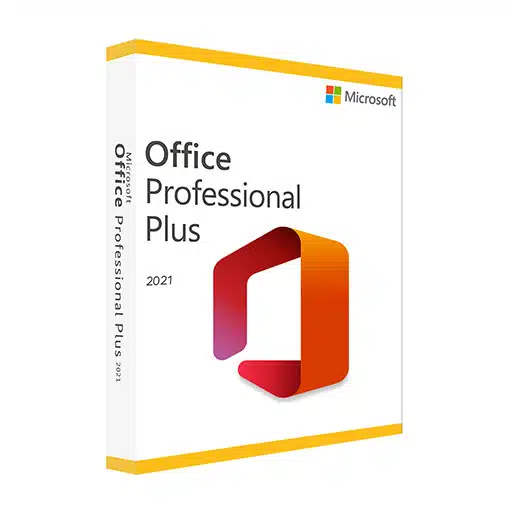
Why Choose Microsoft Office Pro?
When considering an office software suite, the question often arises: Why Microsoft Office Professional? What sets it apart from other alternatives in the market?
Have you ever wondered what specific features make Office Pro indispensable for your business or personal productivity?
Here’s why Microsoft Office Pro continues to be a top choice:
- Comprehensive Suite of Applications
Microsoft Office Professional includes essential applications like Word, Excel, PowerPoint, Outlook, Access, and Publisher. These tools cover a wide range of tasks, from document creation and data analysis to email management and database development. Whether you're preparing a simple report or managing complex data, Office Pro has you covered. - Advanced Features for Professionals
One of the key advantages of Microsoft Office Professional is its advanced features tailored for professional use. For example, Excel's powerful data analysis tools, including pivot tables, advanced charting, and data models, are invaluable for business analysis. Word's collaboration features, like track changes and comments, make team editing a breeze. Are you utilizing these advanced features to their full potential? - Seamless Integration Across Platforms
Microsoft Office Professional is designed to work seamlessly across different platforms, including Windows, macOS, and mobile devices. This cross-platform compatibility ensures that you can access your files and continue your work, regardless of the device you’re using. This flexibility is especially important for professionals who are constantly on the move. - Cloud Connectivity with OneDrive
With the integration of OneDrive, Microsoft Office Professional allows users to store their files in the cloud. This feature not only provides secure storage but also enables easy sharing and collaboration. You can access your documents from anywhere, ensuring that your work is never disrupted. Is cloud storage part of your current workflow, or are you still relying on local storage? - Enhanced Security Features
In today’s world, data security is paramount. Microsoft Office Professional offers robust security features, including encryption, password protection, and regular updates to protect against vulnerabilities. These features are essential for businesses that handle sensitive information. - Regular Updates and Support
When you choose Microsoft Office Professional, you benefit from regular updates that introduce new features, enhance security, and improve performance. Additionally, Microsoft provides excellent customer support, ensuring that you have access to help whenever you need it.
Are you currently using software that lacks regular updates or reliable support, potentially putting your business at risk?
Microsoft Office Pro vs. Alternatives
While there are free and open-source office software options available, Microsoft Office Professional offers several advantages that make it a superior choice for many users.
Unlike some alternatives, Office Pro provides:
- Reliability: Microsoft Office is a well-established brand with a track record of reliability and performance. When you use Microsoft Office Professional, you can be confident that your software will function as expected, with minimal downtime or technical issues.
- Compatibility: Office Pro is the industry standard, ensuring that your documents are compatible with other users, clients, and organizations. This compatibility is crucial for seamless collaboration and file sharing.
- Advanced Tools: Free alternatives may offer basic functionality, but they often lack the advanced tools and features that professionals need. Microsoft Office Professional provides the depth and breadth of tools required for complex tasks and projects.
Have you compared the functionality and reliability of your current software with what Office Pro offers?
Indigo Software: A Trusted Provider
When it comes to purchasing Microsoft Office Professional, it’s important to choose a trusted provider. Indigo Software is a veteran-owned and family-run business based in Texas, dedicated to delivering genuine Microsoft software at exceptional prices.
Their focus on customer satisfaction ensures that you receive high-quality, affordable solutions tailored to meet your needs. With a wide range of authentic Microsoft and office software programs, Indigo Software is committed to helping you find the perfect fit for your requirements and budget.
Why Upgrade Now?
Upgrading to Microsoft Office Professional is not just about accessing new features; it's about staying competitive and efficient in an ever-evolving business environment. Delaying the upgrade could mean missing out on the tools and capabilities that could enhance your productivity and security.
Are you still using outdated software that limits your productivity and exposes your business to security risks?
Consider the potential impact on your business if you don’t have access to the latest tools and features. The decision to upgrade is an investment in your business's future.
Conclusion
In conclusion, Microsoft Office Pro offers a robust, reliable, and feature-rich suite of applications that can significantly enhance your productivity, security, and overall efficiency. When you’re ready to upgrade, consider the points outlined in this guide to ensure that you make an informed decision.
Whether you’re looking to purchase Office Pro for individual use or across your business, choosing a trusted provider like Indigo Software ensures that you receive the best value for your investment.
- Comprehensive Suite of Applications
