5 Reasons Why TIFF Format is Superior for Image Preservation
Publicado por daniel jamess
Cuerpo
The world of digital imaging offers various file formats, each offering benefits and drawbacks. Among these formats, TIFF (Tagged Image File Format) stands out as an ideal option for image preservation and high-quality reproduction.
Whether you're a professional photographer, graphic designer, or archivist, learning why TIFF is better may better help you in making good choices for your projects.
So, what's so special about TIFF?
TIFF is a rather flexible and adaptable image file format that originated in the mid-1980s to handle raster graphics. Its primary attraction is storing high-quality images without losing the detail. This is unlike JPEG and PNG, as TIFF can handle multiple layers, support lossless compression, and also accommodate metadata, which is why professional use is common.
TIFF files are used in photography, printing, and archiving purposes since the details of an image should be preserved. Let us look at the top five reasons why TIFF is over other formats when it comes to image preservation.
1. Lossless Compression for Quality Preservation
One of the main things that TIFF offers is lossless compression. It means there is no loss of quality when one compresses the file. As such, it is the best format for preserving original images.
TIFF vs. JPEG: A Compression Comparison
JPEG compresses an image by getting rid of some of the data, while TIFF retains everything about the pixels. That's why JPEG is best for everyday use when file size matters, but TIFF is superior in uses that must have maximum fidelity, like printing or archival.
Real-World Use Case
A report by Adobe emphasizes the reason why photographers and graphic designers use TIFF over JPEG in editing; it allows them to work with raw, uncompressed data so that the output will remain pristine.
2. High-Quality Printing
For printing, TIFF is the best of all. Its capability to hold high-resolution images with the color is correct makes it a best option for sharp and detailed prints.
Is TIFF or JPEG Better for Printing?
TIFF is clearly the winner for printing since it has more depth, which means that each pixel holds more color information. JPEG is often characterized by color banding and artifacts, making the print less of a quality print.
TIFF vs. PSD for Printing
PSD, although supporting high-quality photo editing and printing, however, is limited to the usage within Adobe's ecosystem; TIFF, however, generally supports most of the programs for image editing and printing, which gives greater flexibility of usage.
3. For Versatility: Metadata and Layer
This makes TIFF particularly special because it allows metadata as well as multiple layers in the same file. For those professionals who require extra data to be saved with an image, this can come in handy. Such professional applications include geotags for photographs, image editing history, and layer graphics for future adjustment of images.
While PNG is a great format for web graphics and has transparency support, it does not match TIFF's metadata storage capabilities. It is ideal for long-term preservation or complex image projects.
What a Tech Giant Thinks
According to research by Nikon, the metadata capabilities of TIFF are invaluable for professional photographers who require retaining detailed information about camera settings and conditions of shooting.
4. Super Archival and Preservation Qualities
TIFF is the gold standard for archiving and image preservation. Its ability to store high-quality, uncompressed images will ensure that your files last for decades. Libraries, museums, and researchers typically use TIFF for preserving important documents, photographs, and artworks.
Saving a File as a TIFF Offers Several Benefits
Longevity: TIFF files are widely supported; therefore, they will be compatible with software in the future.
Reliability: Lossless compression ensures that the file's integrity remains intact over time.
Universality: TIFF standardization ensures that it can be opened across platforms and software.
Example: PDF to TIFF Conversion for Archives
Libraries often convert PDF files to TIFF for long-term archival. This ensures that text and images are preserved in their original quality. Research by Smithsonian Libraries has shown that converting PDF to TIFF enhances the durability of historical documents.
5. Flexibility Across Industries
From photographers to graphic designers and researchers, TIFF has been found to be versatile to be on top across any industry. Its wide acceptance across numerous platforms along with support for a high level of feature sets allows easy handling of complex workflows.
Here are two excellent online tools for converting PDF to TIFF:
1. SmallPDFFree

SmallPDFFree is a free online tool that can convert files in different formats, including PDF to TIFF. It is easy to use, secure, and perfect for quick conversions.
SmallPDFFree offers the following features:
Drag-and-drop functionality for ease of use.
Free limited conversions with premium options for more.
Ensures file safety with secure uploads and downloads.
Compatible with most browsers and devices.
Steps to Convert PDF to TIFF on SmallPDF Free:
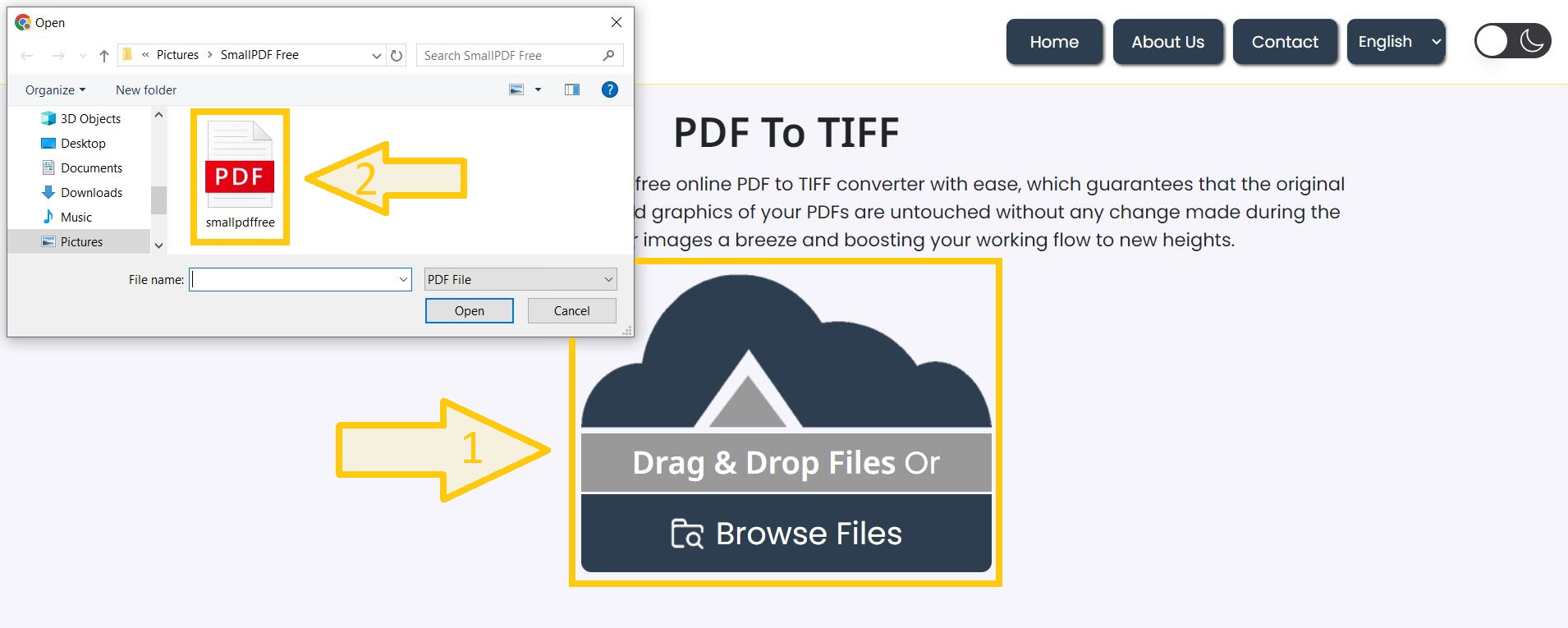
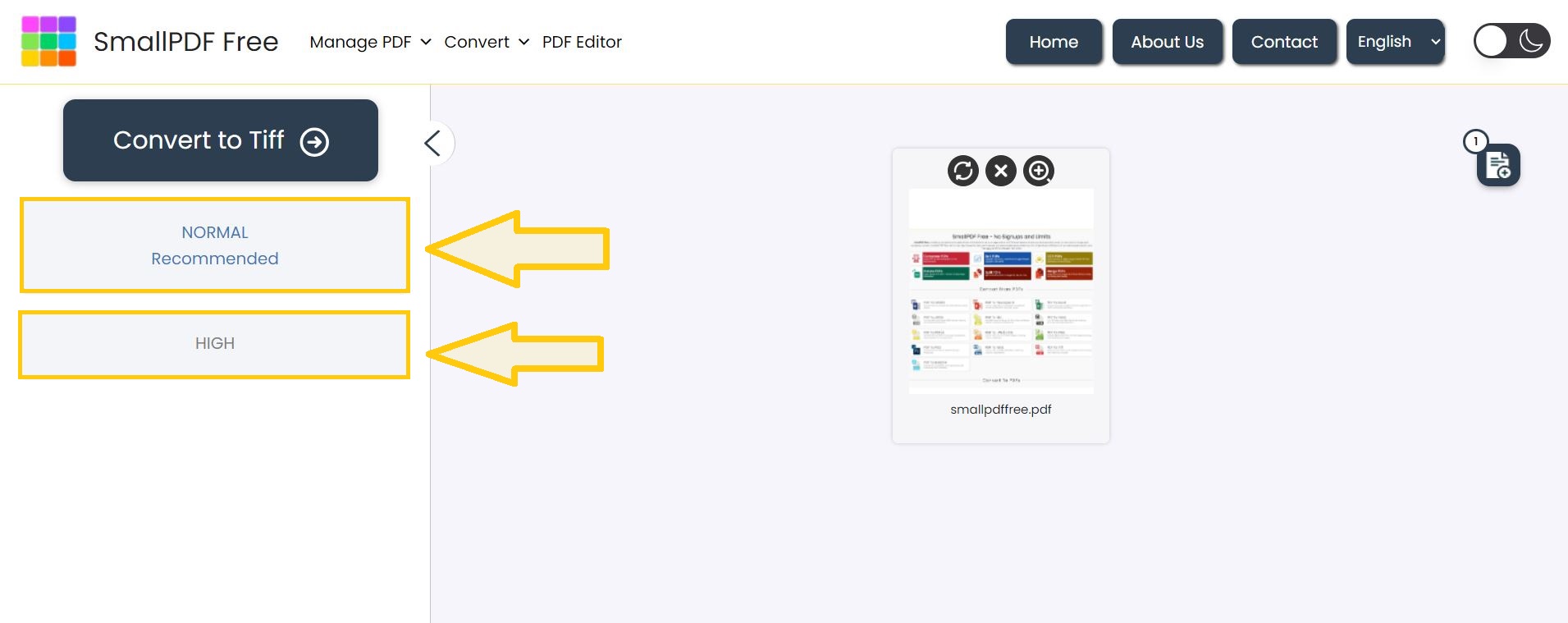
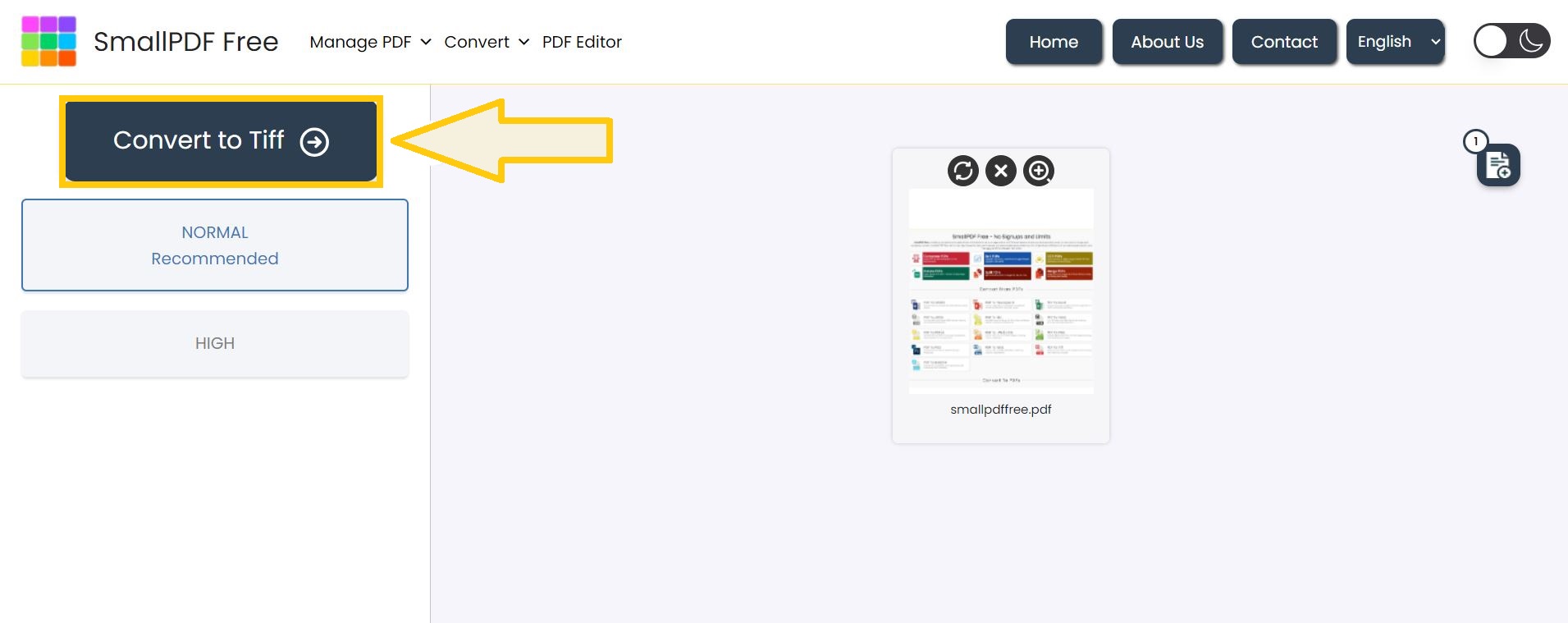
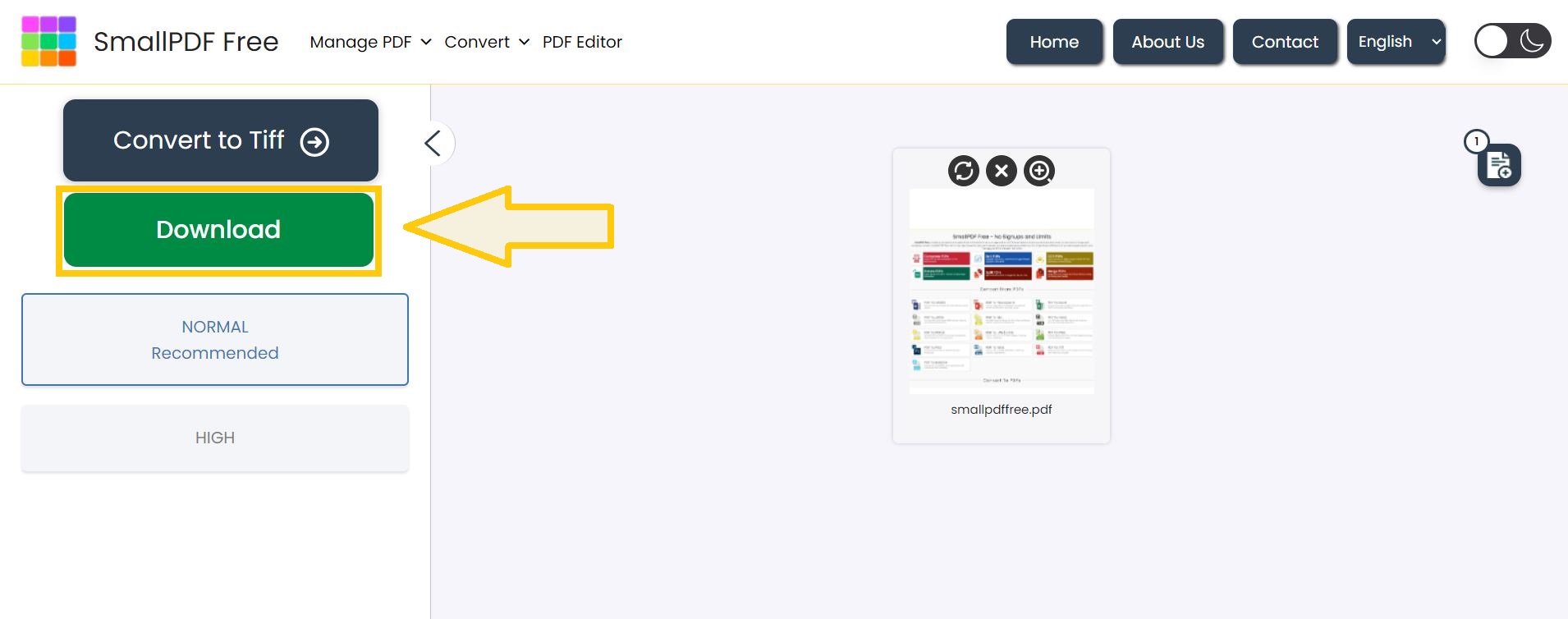
2. Zamzar
The second converting tool from PDF to TIFF is Zamzar. Its interface is really user-friendly, and there are available various file formats.
There are several notable Zamzar's features:
conversion of any files for free for fewer file sizes.
Support in batch conversion with subscription.
high-quality output for professional purpose.
Without any installation - all converting is done over the network.
Steps to Convert PDF to TIFF on Zamzar:
Go to the Zamzar website.
Upload your PDF file.
Select TIFF as the desired output format.
Enter your email address to receive the converted file.
Click "Convert Now" and download the file once it’s ready.
Both tools provide reliable options for converting your files. SmallPDF Free is great for quick, ad-hoc needs, while Zamzar is better for handling higher-quality outputs or multiple files.
PSD Advantages and Disadvantages
While PSD files are excellent for editing, they are not as flexible as TIFF. PSDs are only readable in Adobe Photoshop and occupy much disk space because of the added layers of editing. TIFF files, however, are more versatile and widely accepted.
Exploring TIFF's Disadvantages
While TIFF has many advantages, it is important to explore its disadvantages to determine whether it is the right format for your needs:
High file size: TIFF files are a lot larger than JPEG or PNG, which can be bad for storage and sharing.
Poor web use: For this reason, TIFF is not suitable for web graphics and web use.
Complexity: TIFF advanced features could prove useless for casual users.
How TIFF Compares to Other Image Formats
Here's how TIFF stacks up against popular image formats:
TIFF in the Digital Era
Technology is constantly advancing, and high-quality digital content needs to be preserved. From converting a PDF to TIFF for archival purposes to selecting the best format for printing a masterpiece, TIFF is always there to lead the way.
Tech companies like Epson and Canon recommend TIFF for its superior print quality and lossless compression, which means your images will not lose their original brilliance. Organizations like The Library of Congress use TIFF for archival purposes to ensure that historical documents are kept safe.
Frequently Asked Questions About TIFF
What Are the Advantages of TIFF Images?
TIFF images provide lossless compression, high-quality prints, and maximum metadata support, which makes them suitable for professional usage and archival.
What Are the Advantages of Saving a File as a TIFF?
Saving a file as a TIFF ensures that the image quality is preserved and metadata is retained. Furthermore, files saved as TIFF can be accessed by various software platforms.
Is TIFF Better Than JPEG for Printing?
TIFF is better for printing because it has a higher resolution and color depth, thus sharper and more accurate prints will be produced.
TIFF vs. PNG: Which is Better?
TIFF is better for archiving and printing, but PNG is ideal for Web graphics and transparency.
What are the Disadvantages of TIFF?
The main drawbacks of TIFF are large file sizes, limited suitability for use on the Web, and overkill for casual users.
Conclusion: Why TIFF is the Superior Format for Image Preservation
In preserving image integrity and quality, TIFF is a format that surpasses others. Lossless compression, quality printing, and metadata robustness are the strong reasons why TIFF has been essential to both professionals and archivists.
While other formats like JPEG, PNG, and PSD have its uses, TIFF's versatile and superior image fidelity has it at the top list for preservation. If maintaining your digital assets is not a joke, then TIFF should be a go-to format.
Start preservating your files into TIFF today and ensure your images remains as stunning tomorrow as they are now.
Sources:
How to Convert PDF to TIFF Online for Free in Easy Steps
Whether you're a professional photographer, graphic designer, or archivist, learning why TIFF is better may better help you in making good choices for your projects.
So, what's so special about TIFF?
TIFF is a rather flexible and adaptable image file format that originated in the mid-1980s to handle raster graphics. Its primary attraction is storing high-quality images without losing the detail. This is unlike JPEG and PNG, as TIFF can handle multiple layers, support lossless compression, and also accommodate metadata, which is why professional use is common.
TIFF files are used in photography, printing, and archiving purposes since the details of an image should be preserved. Let us look at the top five reasons why TIFF is over other formats when it comes to image preservation.
1. Lossless Compression for Quality Preservation
One of the main things that TIFF offers is lossless compression. It means there is no loss of quality when one compresses the file. As such, it is the best format for preserving original images.
TIFF vs. JPEG: A Compression Comparison
JPEG compresses an image by getting rid of some of the data, while TIFF retains everything about the pixels. That's why JPEG is best for everyday use when file size matters, but TIFF is superior in uses that must have maximum fidelity, like printing or archival.
Real-World Use Case
A report by Adobe emphasizes the reason why photographers and graphic designers use TIFF over JPEG in editing; it allows them to work with raw, uncompressed data so that the output will remain pristine.
2. High-Quality Printing
For printing, TIFF is the best of all. Its capability to hold high-resolution images with the color is correct makes it a best option for sharp and detailed prints.
Is TIFF or JPEG Better for Printing?
TIFF is clearly the winner for printing since it has more depth, which means that each pixel holds more color information. JPEG is often characterized by color banding and artifacts, making the print less of a quality print.
TIFF vs. PSD for Printing
PSD, although supporting high-quality photo editing and printing, however, is limited to the usage within Adobe's ecosystem; TIFF, however, generally supports most of the programs for image editing and printing, which gives greater flexibility of usage.
3. For Versatility: Metadata and Layer
This makes TIFF particularly special because it allows metadata as well as multiple layers in the same file. For those professionals who require extra data to be saved with an image, this can come in handy. Such professional applications include geotags for photographs, image editing history, and layer graphics for future adjustment of images.
While PNG is a great format for web graphics and has transparency support, it does not match TIFF's metadata storage capabilities. It is ideal for long-term preservation or complex image projects.
What a Tech Giant Thinks
According to research by Nikon, the metadata capabilities of TIFF are invaluable for professional photographers who require retaining detailed information about camera settings and conditions of shooting.
4. Super Archival and Preservation Qualities
TIFF is the gold standard for archiving and image preservation. Its ability to store high-quality, uncompressed images will ensure that your files last for decades. Libraries, museums, and researchers typically use TIFF for preserving important documents, photographs, and artworks.
Saving a File as a TIFF Offers Several Benefits
Longevity: TIFF files are widely supported; therefore, they will be compatible with software in the future.
Reliability: Lossless compression ensures that the file's integrity remains intact over time.
Universality: TIFF standardization ensures that it can be opened across platforms and software.
Example: PDF to TIFF Conversion for Archives
Libraries often convert PDF files to TIFF for long-term archival. This ensures that text and images are preserved in their original quality. Research by Smithsonian Libraries has shown that converting PDF to TIFF enhances the durability of historical documents.
5. Flexibility Across Industries
From photographers to graphic designers and researchers, TIFF has been found to be versatile to be on top across any industry. Its wide acceptance across numerous platforms along with support for a high level of feature sets allows easy handling of complex workflows.
Here are two excellent online tools for converting PDF to TIFF:
1. SmallPDFFree

SmallPDFFree is a free online tool that can convert files in different formats, including PDF to TIFF. It is easy to use, secure, and perfect for quick conversions.
SmallPDFFree offers the following features:
Drag-and-drop functionality for ease of use.
Free limited conversions with premium options for more.
Ensures file safety with secure uploads and downloads.
Compatible with most browsers and devices.
Steps to Convert PDF to TIFF on SmallPDF Free:
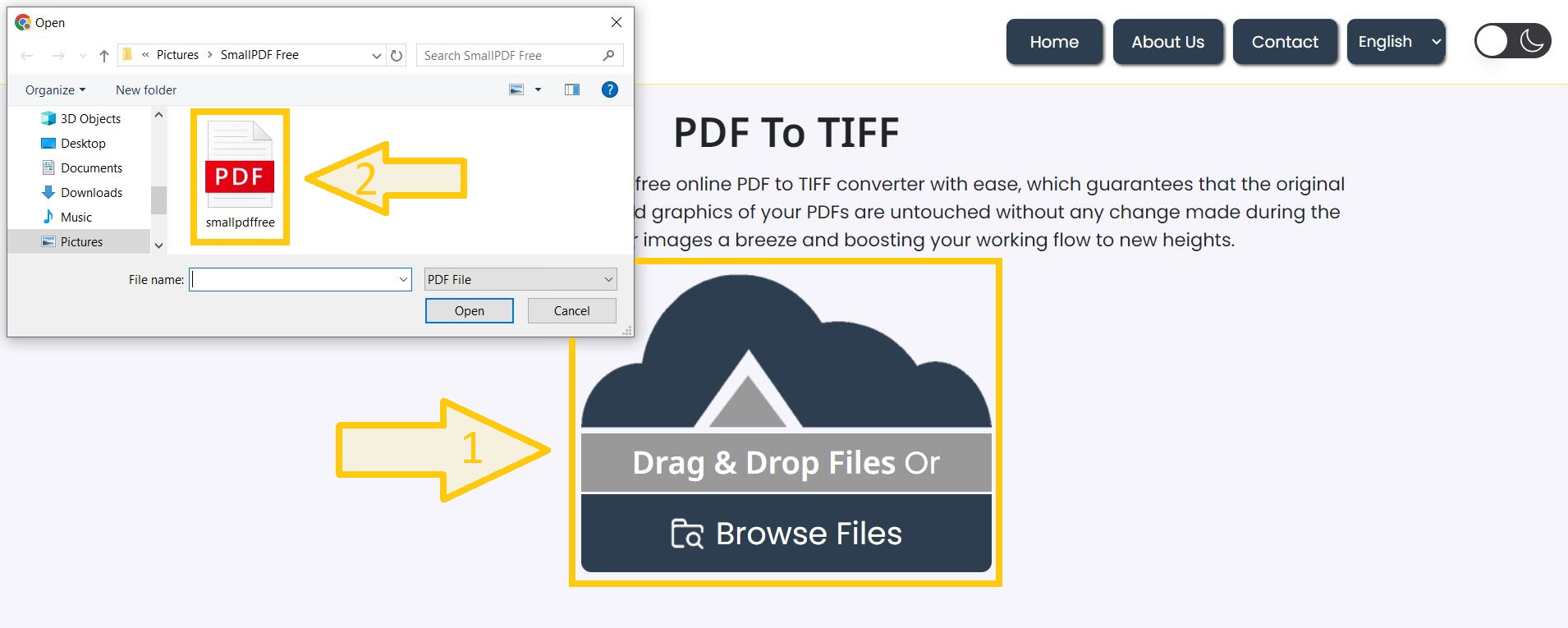
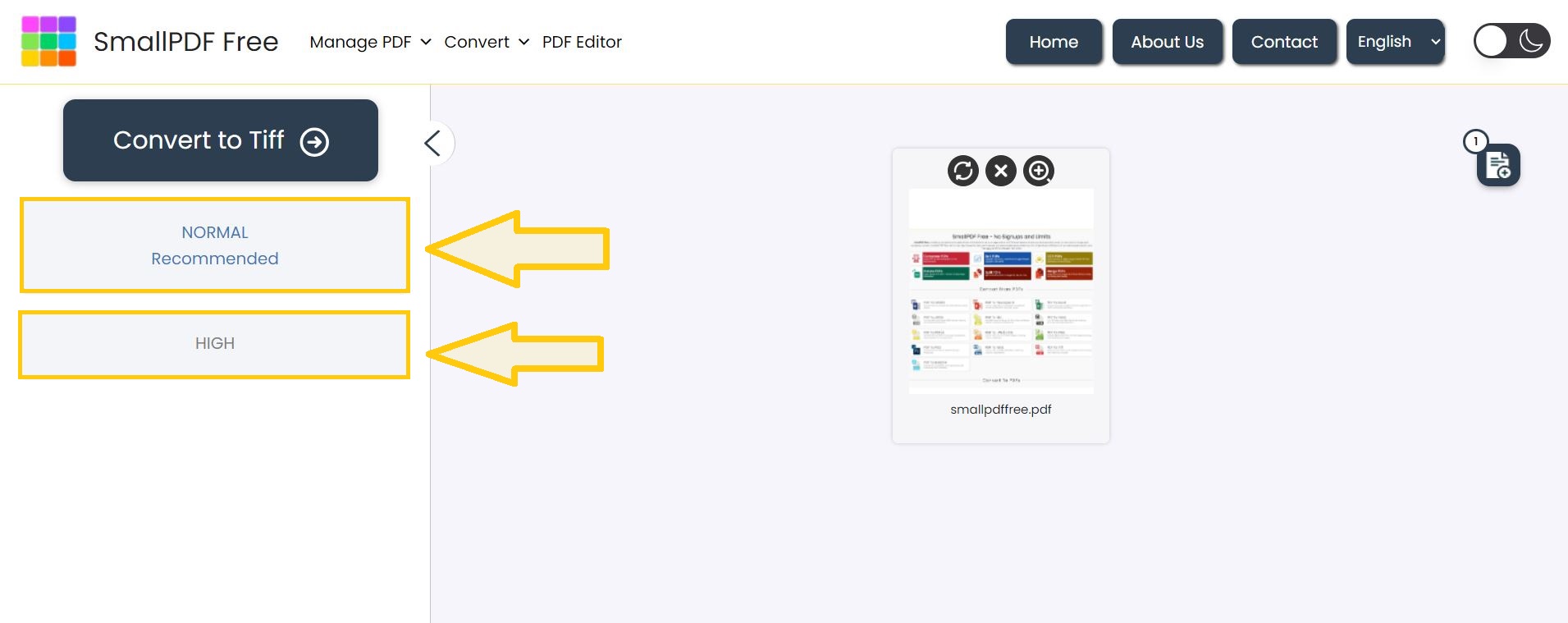
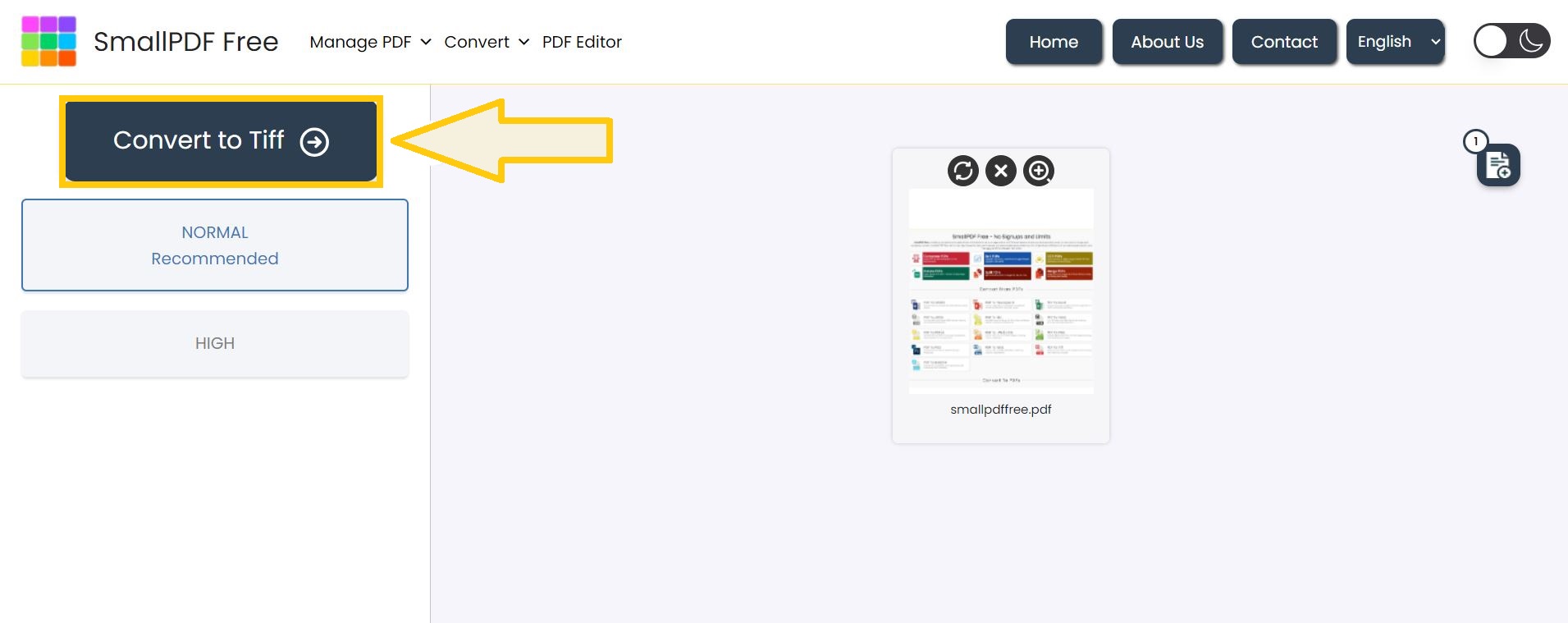
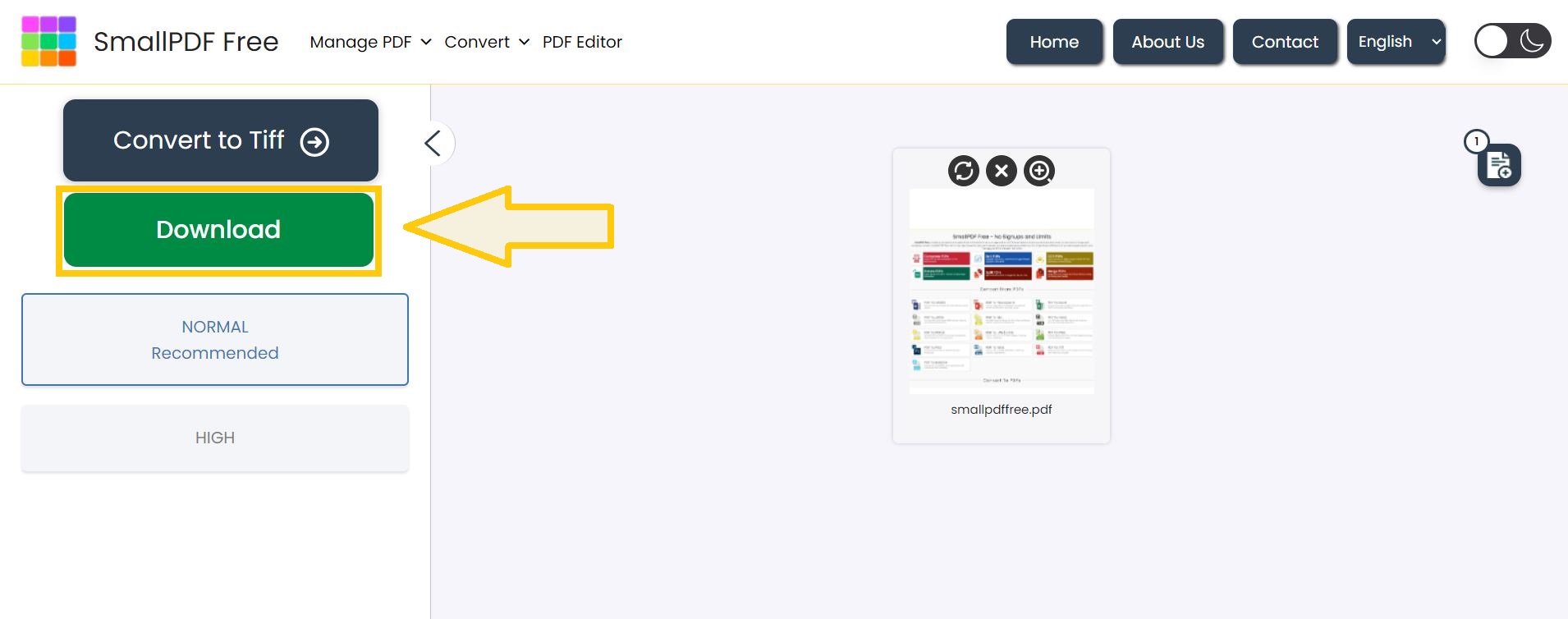
2. Zamzar
The second converting tool from PDF to TIFF is Zamzar. Its interface is really user-friendly, and there are available various file formats.
There are several notable Zamzar's features:
conversion of any files for free for fewer file sizes.
Support in batch conversion with subscription.
high-quality output for professional purpose.
Without any installation - all converting is done over the network.
Steps to Convert PDF to TIFF on Zamzar:
Go to the Zamzar website.
Upload your PDF file.
Select TIFF as the desired output format.
Enter your email address to receive the converted file.
Click "Convert Now" and download the file once it’s ready.
Both tools provide reliable options for converting your files. SmallPDF Free is great for quick, ad-hoc needs, while Zamzar is better for handling higher-quality outputs or multiple files.
PSD Advantages and Disadvantages
While PSD files are excellent for editing, they are not as flexible as TIFF. PSDs are only readable in Adobe Photoshop and occupy much disk space because of the added layers of editing. TIFF files, however, are more versatile and widely accepted.
Exploring TIFF's Disadvantages
While TIFF has many advantages, it is important to explore its disadvantages to determine whether it is the right format for your needs:
High file size: TIFF files are a lot larger than JPEG or PNG, which can be bad for storage and sharing.
Poor web use: For this reason, TIFF is not suitable for web graphics and web use.
Complexity: TIFF advanced features could prove useless for casual users.
How TIFF Compares to Other Image Formats
Here's how TIFF stacks up against popular image formats:
TIFF in the Digital Era
Technology is constantly advancing, and high-quality digital content needs to be preserved. From converting a PDF to TIFF for archival purposes to selecting the best format for printing a masterpiece, TIFF is always there to lead the way.
Tech companies like Epson and Canon recommend TIFF for its superior print quality and lossless compression, which means your images will not lose their original brilliance. Organizations like The Library of Congress use TIFF for archival purposes to ensure that historical documents are kept safe.
Frequently Asked Questions About TIFF
What Are the Advantages of TIFF Images?
TIFF images provide lossless compression, high-quality prints, and maximum metadata support, which makes them suitable for professional usage and archival.
What Are the Advantages of Saving a File as a TIFF?
Saving a file as a TIFF ensures that the image quality is preserved and metadata is retained. Furthermore, files saved as TIFF can be accessed by various software platforms.
Is TIFF Better Than JPEG for Printing?
TIFF is better for printing because it has a higher resolution and color depth, thus sharper and more accurate prints will be produced.
TIFF vs. PNG: Which is Better?
TIFF is better for archiving and printing, but PNG is ideal for Web graphics and transparency.
What are the Disadvantages of TIFF?
The main drawbacks of TIFF are large file sizes, limited suitability for use on the Web, and overkill for casual users.
Conclusion: Why TIFF is the Superior Format for Image Preservation
In preserving image integrity and quality, TIFF is a format that surpasses others. Lossless compression, quality printing, and metadata robustness are the strong reasons why TIFF has been essential to both professionals and archivists.
While other formats like JPEG, PNG, and PSD have its uses, TIFF's versatile and superior image fidelity has it at the top list for preservation. If maintaining your digital assets is not a joke, then TIFF should be a go-to format.
Start preservating your files into TIFF today and ensure your images remains as stunning tomorrow as they are now.
Sources:
How to Convert PDF to TIFF Online for Free in Easy Steps


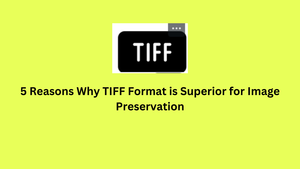




Comentarios