How to Unblock 1337x in Any Country: A Complete Step-by-Step Guide
Body
1337x is one of the most popular torrent websites used globally to download movies, TV shows, games, software, and more. However, many users find that the site is blocked in their country or by their Internet Service Provider (ISP) due to copyright restrictions or government regulations. If you're facing difficulties accessing 1337x, don’t worry! This complete guide will walk you through how to 1337x unblock in any country safely and effectively.
⚠️ Legal Disclaimer
This article is for educational purposes only. We do not support or encourage piracy or illegal downloading of copyrighted materials. Downloading or sharing copyrighted content without permission may be illegal in your country. Always ensure you comply with local laws and respect content creators’ rights.
Why Is 1337x Blocked?
Torrent sites like 1337x are frequently blocked because they often provide access to copyrighted materials without proper licenses. Governments and ISPs block these sites to enforce copyright laws and curb piracy. These blocks are typically done through DNS filtering or IP blocking, making it impossible to visit 1337x through your normal internet connection.
How to Unblock 1337x in Any Country: Step-by-Step
Step 1: Use a VPN (Virtual Private Network)
A VPN is the most reliable and secure way to unblock 1337x. VPNs encrypt your internet traffic and route it through servers in different countries, masking your IP address and making it appear as if you’re browsing from a location where 1337x is not blocked.
How to use a VPN:
- Choose a reputable VPN provider like NordVPN, ExpressVPN, or Surfshark.
- Download and install the VPN app on your device (PC, smartphone, or tablet).
- Connect to a server in a country where 1337x is accessible (e.g., Netherlands, Switzerland).
- Once connected, visit 1337x.to or any working proxy of 1337x.
Step 2: Use a Trusted 1337x Proxy or Mirror Site
When the main domain is blocked, proxy and mirror sites can provide alternative access. These sites replicate the original 1337x website but use different domain names and servers.
Popular 1337x proxies/mirrors:
- 1337x.st
- 1337x.unblockit.boo
- 1337x.mrunblock.fun
Note: Always check updated lists from trusted sources, as proxies can be taken down frequently.
Step 3: Change Your DNS Settings
Sometimes, ISPs block 1337x using DNS filtering. Changing your DNS server to a public DNS like Google DNS or Cloudflare DNS can bypass this restriction.
How to change DNS:
- For Windows: Go to Network Settings → Change Adapter Options → Properties → Select Internet Protocol Version 4 → Use the following DNS addresses → Enter 8.8.8.8 and 8.8.4.4 (Google DNS).
- For Mac: System Preferences → Network → Advanced → DNS → Add 1.1.1.1 and 1.0.0.1 (Cloudflare DNS).
Step 4: Use the Tor Browser for Anonymity
The Tor Browser routes your traffic through multiple servers worldwide, allowing you to access blocked websites anonymously. While it may be slower, Tor is an effective option if you want maximum privacy.
Important Tips for Safe Access
- Always use a VPN alongside proxies or mirrors for better security.
- Install an ad blocker to avoid malicious ads on torrent sites.
- Avoid downloading copyrighted content illegally.
- Use antivirus software to scan downloaded files.
Final Thoughts
Unblocking 1337x in any country is achievable through VPNs, proxy sites, DNS changes, or using the Tor browser. Of these, a VPN is the most secure and effective method to protect your privacy and access content safely. Always prioritize your online security and comply with your local laws.

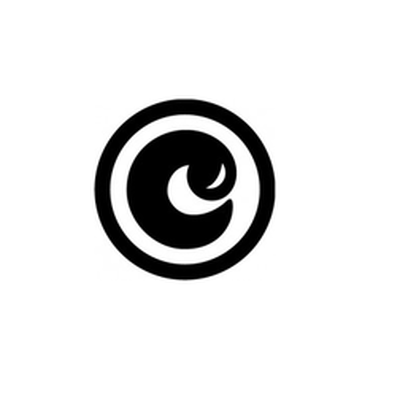




Comments