Switching from Mac Mail to Outlook? Here’s the Detailed Guide
الجسم
Looking to migrate Mac Mail to Microsoft Outlook? Changing systems, be it due to work, improved integration or personal preference, one of the main challenges that you will encounter is what to do with your old email data. The Mac Mail stores user data in MBOX format, whereas the outlook saves it in PST files, which is an entirely different format.
However, you don’t have to worry. With the help of the right method, you can easily transfer your Mac Mail data to Outlook without losing any valuable conversations and attachments. We will provide you with all the steps to migrate user data from Mac Mail to Microsoft Outlook. Please follow them.
What is an MBOX File?
MBOX file is a file format supported by Apple mail (Mac Mail) and other email clients such as Thunderbird and Eudora. It saves whole email folders in a single file and all the messages are stored in order of appearance.
On the other hand, Microsoft Outlook is compatible with PST (Personal Storage Table) files for. This format incompatibility means you can’t just drag and drop your Apple Mail emails directly into Outlook, but you need to convert them first.
Why Can’t Outlook Open MBOX Files Directly?
- Outlook is not compatible with MBOX files.
- PST is the native format of outlook which is meant to be more integrated with the Microsoft services.
- Without conversion, attachments, formatting, folder structure and all would be lost or scrambled.
This is why it is essential to use expert MBOX to PST converter.
How to Convert MBOX Files to Outlook PST
Follow the step-by-step process below:
Step 1. Export MBOX Files from Mac Mail
- Launch Mac Mail.
- Right-click the folder to be exported.
- Choose Export Mailbox.
- Specify the location where you wish to save the MBOX file.
Step 2. Convert MBOX files to PST.
Since Outlook doesn’t support importing MBOX directly, you must employ an expert MBOX to PST converter tool. You need to find software which has the following features:
- Allows you to batch convert MBOX files to PST at the same time.
- Preserve attachments and headers during conversion.
- Maintain folder structure
- Allows you to convert large sized MBOX files to PST hassle-free.
Pro Tip: Avoid using free tools with limited features or complex steps. Choose professional software for faster and safer conversion.
Step 3. Import PST to Outlook
- Open Microsoft Outlook.
- Click on File > Open & Export > Import/Export.
- Select Import from another program or file > Outlook Data File (.pst).
- Browse the converted PST file and finish the process.
Benefits of Using a Professional Converter
- There will be no data loss or corruption during conversion.
- Maintains original email formatting
- Saves time, especially for large mailboxes
- Easier for non-technical users
Alternative Method for Migrating from Apple Mail to Outlook
For those who prefer free methods:
- Import MBOX into Thunderbird.
- Use a plugin like ImportExportTools NG to export emails in EML format.
- Manually drag EML files into Outlook.
This method is best for those who are already configured with the Thunderbird account. However, using this approach can prove to be time-consuming and may require technical knowledge.
Final Thoughts
Switching from Mac Mail to Outlook is not difficult; all you have to know is right method. With the help of the Thunderbird or the professional MBOX to PST converter you can easily accomplish the task. We have offered you detailed process of both the methods, review them and use the one that best suits you needs.

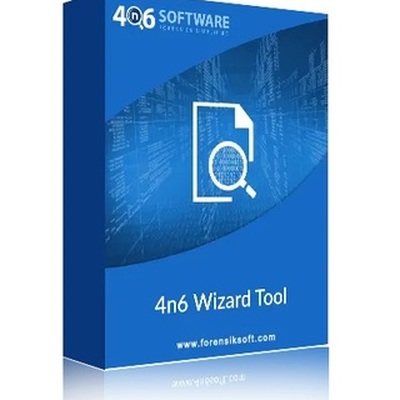







تعليقات