Why YouTube Video Translation Transforms Language Learning
Translation fundamentally changes how learners interact with YouTube content by removing the comprehension ceiling that blocks progress. When students can follow along with native speakers discussing topics they're passionate about—whether gaming commentary, cooking tutorials, or tech reviews—they absorb vocabulary in meaningful contexts rather than isolated word lists. This contextual learning creates stronger neural pathways, making new words stick far better than traditional memorization methods.
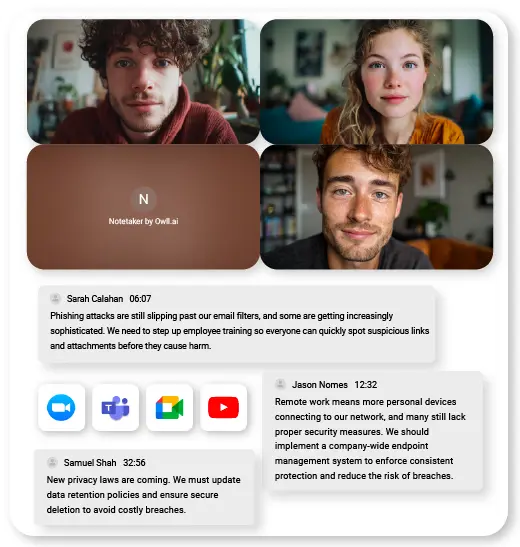
Research in second language acquisition consistently demonstrates that multimodal input—combining audio, visual, and textual elements—accelerates proficiency development by engaging multiple cognitive processing systems simultaneously. Translated subtitles provide the scaffolding that allows learners to connect spoken sounds with written words while visual context clarifies meaning, creating a three-dimensional learning experience that textbooks cannot replicate.
Consider Maria, a Brazilian student who struggled with English listening comprehension despite years of classroom study. After six months of watching translated YouTube documentaries about marine biology—her personal interest—she reported understanding 70% of natural speech without subtitles. The combination of specialized vocabulary repetition, visual reinforcement, and gradual subtitle reduction built her comprehension skills organically while maintaining engagement through genuine interest in the content matter.
Built-in YouTube Translation Features Explained
Activating Auto-Generated Subtitles
YouTube's native translation system provides immediate access to multilingual subtitles without external tools. To activate this feature, click the "CC" button at the bottom right of any video player, then select the settings gear icon and choose "Subtitles/CC." Click "Auto-translate" from the menu and scroll through the list of over 100 available languages to find your target language. The subtitles will instantly display translations of the auto-generated English captions, allowing you to follow along as the video plays.
Leveraging Community Subtitles
Some YouTube creators enable community contributions, resulting in human-translated captions that surpass automated accuracy. These appear in the subtitle menu alongside auto-generated options, often labeled with the contributor's language. Educational channels, popular vloggers, and international content creators frequently offer these professionally crafted translations that preserve idioms and cultural references machine translation misses.
Accuracy Limitations
YouTube's auto-translation works best with clear audio, standard accents, and formal speech patterns. Technical jargon, regional dialects, rapid speech, and background noise significantly reduce accuracy. Videos with official transcripts provided by creators yield better translations than those relying solely on speech recognition. For critical learning sessions, verify unfamiliar phrases through secondary sources, as automated systems frequently mistranslate homophones, slang, and context-dependent expressions that native speakers instantly recognize.
Step-by-Step Guide: Translate YouTube Video with AI Tools
Choosing an AI Video Translator
Kapwing offers browser-based convenience with no software installation required, supporting over 70 languages and providing automatic subtitle generation with translation in under ten minutes for most videos. Its free tier handles videos up to seven minutes, making it ideal for short educational clips and song analysis. VEED delivers similar functionality with slightly more polished subtitle styling options and better handling of overlapping speech, though its interface requires more clicks to complete the translation workflow. Maestra stands out for accuracy with technical content, using specialized AI models trained on academic and professional vocabulary that outperform general-purpose translators when working with science lectures or business presentations. However, its premium pricing structure makes it less accessible for casual learners. Tools like Owll AI have also emerged in the AI transcription space, offering additional options for learners seeking accurate audio-to-text conversion before translation. For beginners prioritizing simplicity, Kapwing's intuitive interface wins; advanced learners working with specialized content benefit from Maestra's precision despite the cost.
Automated Translation Walkthrough
Begin by copying the YouTube video URL and pasting it into your chosen AI translator's import field—most platforms accept direct links without requiring downloads. The tool automatically extracts the audio and generates a transcript in the original language, a process taking one to three minutes depending on video length. Once transcription completes, select your target language from the dropdown menu and click the translate button. The AI processes the transcript through neural translation models, producing subtitles that appear in the preview window within seconds. Review the translated text while playing the video to identify obvious errors like mistranslated names or technical terms. Make corrections directly in the subtitle editor by clicking individual lines, then export the final file as an SRT subtitle file. Download this file and upload it to YouTube Studio if you own the video, or use it with local video players by placing it in the same folder as a downloaded copy of the video with matching filenames.
Accuracy Improvement Techniques
AI translation frequently stumbles on idiomatic expressions, translating them word-for-word rather than conveying intended meaning. When you encounter phrases that seem awkwardly literal, research the expression in context dictionaries and replace the translation with the equivalent idiom in your target language. Cultural references require similar attention—a mention of "Thanksgiving" might need explanatory text added in brackets for learners unfamiliar with American holidays. Pay special attention to verb tenses, as AI sometimes defaults to present tense even when past or future would be contextually appropriate. Listen to the original audio while reading your edited translation to ensure temporal markers align properly. For technical vocabulary, cross-reference translations against specialized glossaries in your field of study, as general AI models often select overly broad terms when precise technical language exists. This editing process transforms adequate machine translations into genuinely useful learning resources that respect both linguistic accuracy and cultural context.
Advanced Manual Translation Methods
Creating Custom Subtitles
YouTube Studio's built-in subtitle editor gives content creators and dedicated learners precise control over translation quality. Access it by navigating to your uploaded video's details page, selecting "Subtitles" from the left menu, and clicking "Add language" to choose your target language. The editor displays the video alongside a text field where you can type translations while the video plays, automatically syncing timestamps as you work. This method proves invaluable when studying videos without existing captions or when automated translations contain too many errors to efficiently correct. The manual process demands time—expect to spend three to four times the video length on initial translation—but produces subtitles perfectly tailored to your learning needs, including notes on cultural context or grammar points you're actively studying.
Third-Party Tools for Bilingual Subtitles
Amara's collaborative platform enables side-by-side subtitle creation, displaying original and translated text simultaneously—a format that dramatically improves comprehension by allowing instant comparison between languages. After creating a free account, paste any YouTube URL to begin working in the dual-pane editor where source language appears above your translation workspace. Subtitle Edit offers desktop software with more advanced features including automatic translation integration, waveform audio visualization for precise timing adjustments, and batch processing capabilities for learners building extensive video libraries. Its bilingual preview mode displays both language versions on-screen simultaneously, training your brain to connect equivalent expressions across languages while maintaining authentic pronunciation through the original audio track.
Collaborative Translation Projects
Language learning communities on platforms like Reddit's r/translator or specialized Discord servers regularly organize group translation efforts for popular content lacking quality captions. Contributing to these projects provides accountability, expert feedback on your translations, and access to niche content like regional cooking shows or dialect-heavy comedy that commercial services ignore. Experienced translators in these communities often mentor newcomers, explaining cultural nuances and linguistic subtleties that transform adequate translations into genuine learning tools while building your portfolio of translated content.
Optimizing Translated Videos for Language Acquisition
Comprehension-Building Techniques
The progressive reduction method maximizes learning by starting with full support and gradually removing scaffolding as comprehension improves. Begin your first viewing with native audio paired with translated subtitles in your target language, allowing you to connect spoken sounds with written words while understanding meaning. On the second viewing, reverse the setup—play the video with original language subtitles if available, forcing your brain to process the native text while hearing authentic pronunciation. This intermediate step bridges passive comprehension and active understanding. Finally, attempt a third viewing without any subtitles, testing how much you've internalized. This three-stage approach mirrors natural language acquisition patterns, building confidence through repetition while systematically challenging your growing skills.
Vocabulary Mining Methods
Export your translated subtitle files as text documents and highlight unfamiliar words or phrases that appeared multiple times throughout the video—repetition signals high-value vocabulary worth memorizing. Copy these terms into spaced repetition software like Anki, including the original sentence as context and a timestamp linking back to the video moment. This creates rich, multimedia flashcards that preserve authentic usage patterns rather than isolated definitions. Review these cards regularly while occasionally returning to the source video to hear the words in their natural context, reinforcing both meaning and pronunciation simultaneously.
Content Selection Guide
Match video difficulty to your proficiency level using the comprehension threshold principle: you should understand roughly 70-80% of content before translation assistance. A1-A2 beginners benefit most from children's content, simple cooking demonstrations, and basic travel vlogs with clear visuals supporting meaning. B1-B2 intermediate learners should target interview shows, documentary narration, and educational content where formal speech patterns dominate. C1-C2 advanced students gain most from debate programs, comedy with cultural references, and technical lectures that challenge comprehension limits while remaining within your domain knowledge.



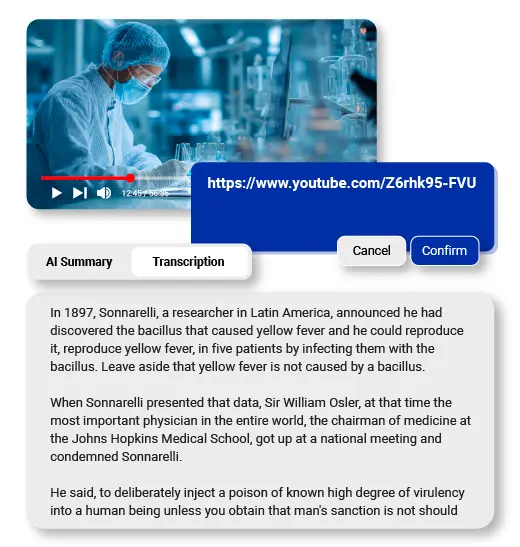



Comments