Body
What you will do if you receive any information from a sender who is using Office Outlook for Windows, as we know that they will share you all the files as MSG file format (“message file”). All the data stored in Outlook like; email, reminder, appointment or any other information are stored as .MSG format file type.
You will definitely face a trouble while reading, opening or viewing MSG files on Mac OS as there is no option available on Mac, so it’s really frustrating.
People May Ask –
“hi, I am just in need to read my messages saved in MSG format on Mac as I am using Mac Machine at home but unfortunately I am using Windows OS in professional front. I am unable to read my MSG files data on Mac, is there any low cost solution available which helps to read MSG file on Mac OS?” Thanks in advance.
“Hi, I received some important attachment files from one of my colleague, but problem is all the attachment files are saved. MSG format and I am using Mac OS. So I am unable to read those MSG file attachments, all the files are very crucial for me. Looking for a tool which ease the task of reading MSG file attachments on Mac? Thank you.”
Simply utilize the MSG Converter for Mac program, it perfectly designed to convert MSG files on Mac, so that it can be accessible for Mac OS users. Software perfectly helps you to convert MSG files / folders data to multiple standard file formats or Cloud based email clients, so that you can easily read an MSG files on Mac without any risk of data loss or any error. MSG Converter Mac application ease the task of data conversion from MSG files to PST, PDF, Outlook.com, Microsoft 365, Gmail, Thunderbird, IMAP, Yahoo and so on.
Follow the below steps to Convert MSG Message file –
Step 1. Download and Run MSG Converter App for Mac by MacMister
Step 2. Select “Add Files” and “Add Folder” and load MSG files which needs to be converted and click “Next”.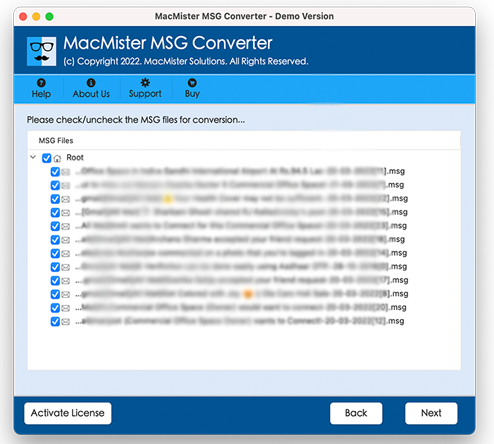
Step 3. The selected MSG files start listing with checkboxes. Click "Next"
Step 4. You will get multiple Saving Option from the drop-down menu, select the option according to your requirement.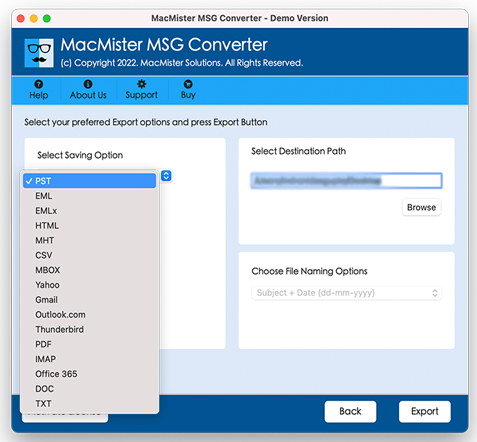
Step 5. Click “Export” button to start the data conversion process, you are now able to view the complete on-going process.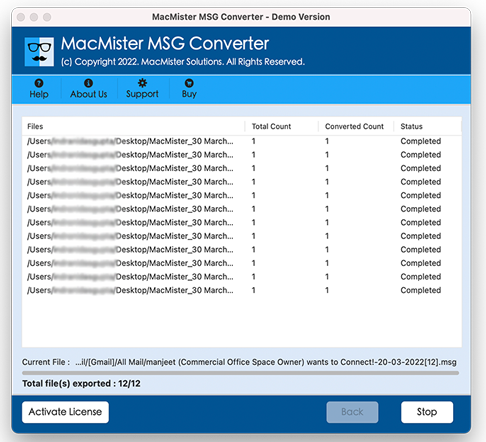
Step 6. After that you will get “Complete Conversion” message, click “OK” to exit. Now go to desired saving location to view or read MSG files on Mac OS.
Why to Choose MSG Converter for Mac Tool –
Allow to Read or Convert MSG file in Bulk
By using this app you are able to convert data from files or folders having multiple / large number of (.MSG) files into other Standard file formats or Web based email clients in quick and easy manner, it saves users valuable time and effort.
Preserves all Original File Content
This software is designed to help users to convert MSG data files into other formats by preserving the all original file attributes or elements such as; Meta details, Attachment file details and so on. Conversion process can be done with no trouble including complete data elements with no loss.
Desiged with Do-It-Yourself Enabled Interface
Our program is basically designed with DIY enabled graphic interface, so that any Technical or Non-Technical users can use this application to convert MSG files on Mac OS effortlessly. The quick and easy 3-Steps procedure makes this MSG file conversion process very easy and effortless for the desired users.
Supports All Mac OS Versions
This third-party software completely supports the entire versions of Mac OS such as; Catalina, 10.14 Mojave, 10.13 High Sierra, 10.12 Sierra, OS X 10.11 El Capitan, 10.10 Yosemite and so on. You can convert or read MSG files on entire range of Mac operating systems.
Final Conclusion –
So quickly make your MSG files readable or accessible on Mac OS by using the MSG Converter Mac tool by MacMister. This software perfectly helps you to convert or transfer your MSG files / folders into Mac with no risk of data loss at all. Program is designed with Easy to Use enabled interface to help particular Users or any required Organizations to convert, transfer or read MSG files in Mac OS without any trouble.


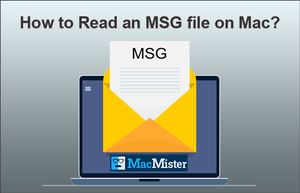



Comments