Top Programs to Open MBOX Files
Body
There are many programs that can open MBOX files including many email clients for macOS and Windows as well as free third-party programs. Start exploring all of them below.
Thunderbird is a free and open source email client that can import and can also create an MBOX file. This application is available for Windows as well as Apple OS. Please follow the steps below to open MBOX with Thunderbird.
- First, you must download and setup Thunderbird application
- Now, in Thunderbird go to "File" and click "Import" from the menu.
- After that, choose "Mail" and click "Next."
- Select "Import directly one or more mbox files" and hit "Next."
- Browse and select your archive MBOX file.
- Click "Open" and then "Next" to start the MBOX mailbox file import process.
So, Thunderbird is the first program to open MBOX files. If you do not find this method preferable, move to the next method.
2. Apple Mail
Apple or Mac Mail is the default app for macOS. This program can also import and open MBOX files. However, this method is only preferred for Mac users. If you are a Mac user and want to access MBOX, follow the steps below.
- If you have already not, setup Apple Mail on your Mac computer.
- Now, in Mac Mail navigate to "File" menu and click "Import Mailboxes"
- Go to "Files in MBOX format" and then "Continue."
- Search for the location of your archived MBOX file(s) and select.
- Click "Choose" to import the selected MBOX file(s).
- Now, you may witness that Mac Mail has started import your MBOX.
- Once done, you can open them easily.
So, this is the second top programs to open MBOX files. If you're not a Mac user and this method doesn't work for you, consider the next method.
3. Offline MBOX Viewer
There are many free third-party programs that can open MBOX files easily. 4n6 MBOX Viewer is the easiest and most reliable solution to open MBOX. It is completely standalone and does not need to set up any email client like Thunderbird or Apple Mail. This software is also free and does not require a single penny. Please follow the steps to open MBOX with this software.
- Download, install and launch MBOX Viewer on Windows.
- Add MBOX file or folders to the program panel.
- Click on any individual MBOX file and read all the content within it.
So, at ease level you can open MBOX with this program. If you're still not satisfied with this software and need a more exciting solution, consider the software below.
As an alternative to offline software, we suggest MBOX Online Viewer. FileViewers Online MBOX Reader is the most amazing software to open MBOX. This application is fully online and can be opened on any web browser such as Google Chrome, Mozilla Firefox, Microsoft Edge, and Safari. With this software, you don't need to depend on the system to open MBOX as you can use any device, any operating system and even an Android phone to open MBOX. Please follow the steps below to learn about the online MBOX file viewer.
- Click the link to open the online MBOX viewer
- Drag and drop your MBOX files into the online viewer.
- Now, click on the individual file, scroll down the page and read all the content.
In Conclusion
In the above content we suggested to you 5 top programs to open MBOX files. While in some ways you need to use the email client, other ways are standalone and free to use. Please review all the programs mentioned above and choose the program that suits you.

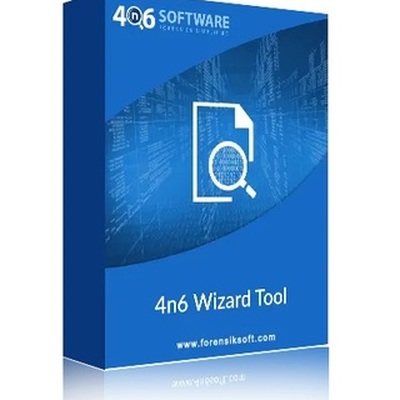
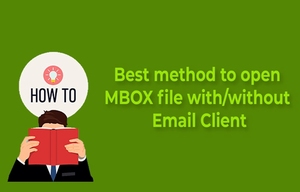







Comments